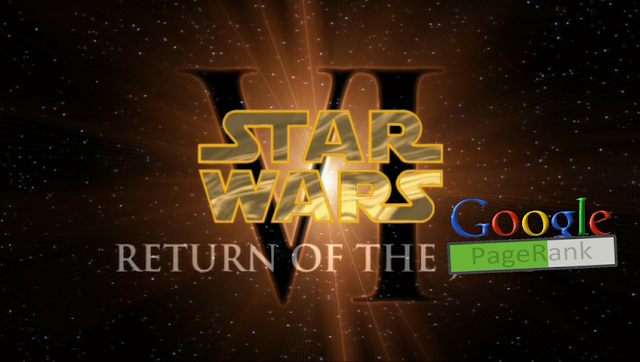|
| How to keep Firebug from moving focus to changed code |
First off, I love
Firebug! It is a valuable tool for taking a look "behind the scenes" of the sites I work on. I really like that I can right click on an element and take a look at the code that is driving it. Recently however I have become frustrated with a "feature" of the tool. When looking at code on a page with a dynamic element such as a slide show, lightbox or ad the tool highlights and jumps to the code that has just changed. While I don't remember making any changes to the addin that would cause this to happen I'm not ruling it out. :) Either way, I couldn't figure out how to turn the darn thing off...until now.
It's actually very easy. Simply click on the HTML tab and uncheck the Highlight Changes, Expand Changes and Scroll Changes Into View lines. That's it. Really easy! Now I can look at the code I want to inspect without constantly having to scroll back to it or opening the tool in a new window.
Hope this helps!