I upgraded my Outlook to 2003 and was not able to turn off the Favorites Folder. According to Microsoft there was no way to get rid of the favorites folder. They suggested you right click on the item that you would like to remove from the favorites menu and click remove from favorite folders.
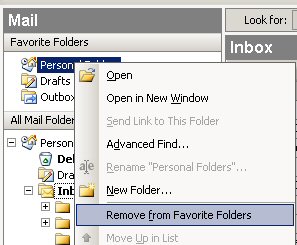
However there is another way to get the Favorite Folders out of the side bar. Simply switch to Folder List. There is an icon at the bottom of the page that looks like a folder:

I also switched my view to classic view by right clicking by the start menu > clicking on properties.
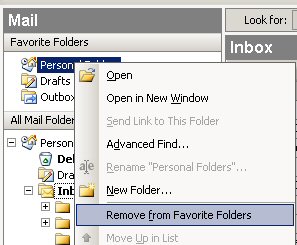
However there is another way to get the Favorite Folders out of the side bar. Simply switch to Folder List. There is an icon at the bottom of the page that looks like a folder:

I also switched my view to classic view by right clicking by the start menu > clicking on properties.

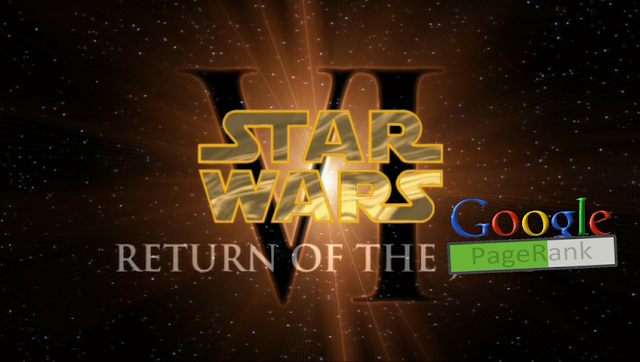
Comments
Post a Comment