Why aren't my Outlook emails appearing in my Sidebar Email gadget?
Why aren't my Outlook emails appearing in my Sidebar Email gadget?
All of a sudden I stopped seeing e-mail on my sidebar from Google. The mail comes from an exchange server so I didn't think there was anything on my machine that was causing the problem.
I tried to remove the gadget and ad it back in. I rebooted my computer. Closed and opened outlook all to no avail.
I was getting ready to remove the google desktop when I found this post:
http://desktop.google.com/support/bin/
answer.py?answer=30817&topic=1586
I followed these directions and my sidebar works again! I must have un-checked that at some point when I was poking around Outlook. I was trying to reduce the load on the memory and Outlook seemed to be a bit of a hog so I started flipping switches! Oops!

Open Outlook and go to "Tools" > "Options" > "Other" > "Advanced Options" > "Add-In Manager." Is "Google Desktop Outlook Addin" listed? If the listing is there, is the box checked?
After I checked that box I was able to get mail on the sidebar again.
All of a sudden I stopped seeing e-mail on my sidebar from Google. The mail comes from an exchange server so I didn't think there was anything on my machine that was causing the problem.
I tried to remove the gadget and ad it back in. I rebooted my computer. Closed and opened outlook all to no avail.
I was getting ready to remove the google desktop when I found this post:
http://desktop.google.com/support/bin/
answer.py?answer=30817&topic=1586
I followed these directions and my sidebar works again! I must have un-checked that at some point when I was poking around Outlook. I was trying to reduce the load on the memory and Outlook seemed to be a bit of a hog so I started flipping switches! Oops!

Open Outlook and go to "Tools" > "Options" > "Other" > "Advanced Options" > "Add-In Manager." Is "Google Desktop Outlook Addin" listed? If the listing is there, is the box checked?
After I checked that box I was able to get mail on the sidebar again.

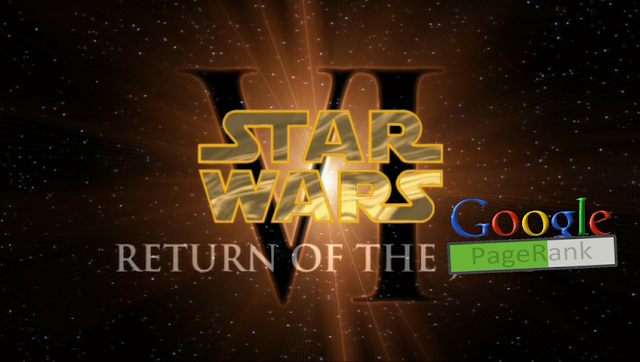
Comments
Post a Comment