Unwanted Crop Marks in Mirosoft Word
Unwanted Word Crop Marks
Got a note from a client today wondering why some, but not all, of their Word 2002 installations show these crop marks (circled in red) while in Print View, even when the Tools > Options > View > Print and Web Layout options > Text boundaries option is turned off. A quick check with the Google Gods turned up this answer, courtesy of Suzanne S. Barnhill, a Microsoft MVP.
Turns out that if Asian language support is enabled using the Microsoft Office XP Language Settings tool, found on the Start > Programs > Microsoft Office Tools menu, these bothersome little corner marks are always present. A quick check on my own system proved Ms. Barnhill to be right on the money.
Big thanks to Ms. Barnhill
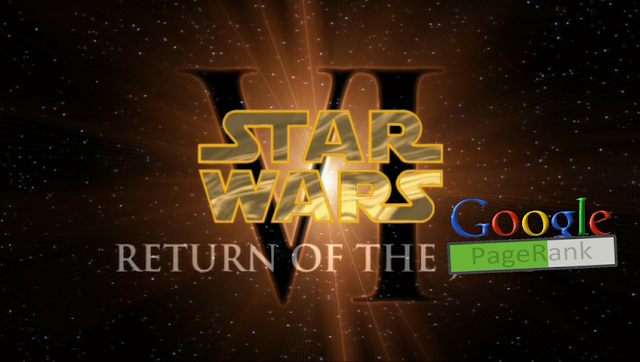
Comments
Post a Comment