Can't Change my buddy icon in Trillian
I had a picture as a buddy icon and wanted to change it to reflect the change in the season but whenever I went to change it, it would go back to the old picture. I was able to turn it off but whenever I chose a new picture it would again go back to the old one. Here is what I did to fix that.
Navigate to C:\program files\trillian\default and look for a file called buddyicon. This won't be the actual buddy icon but rather a file called buddyicon. Right click on the file and click on properties. Un-check the read only box and click ok. You will now be able to change your buddy icon.
Navigate to C:\program files\trillian\default and look for a file called buddyicon. This won't be the actual buddy icon but rather a file called buddyicon. Right click on the file and click on properties. Un-check the read only box and click ok. You will now be able to change your buddy icon.

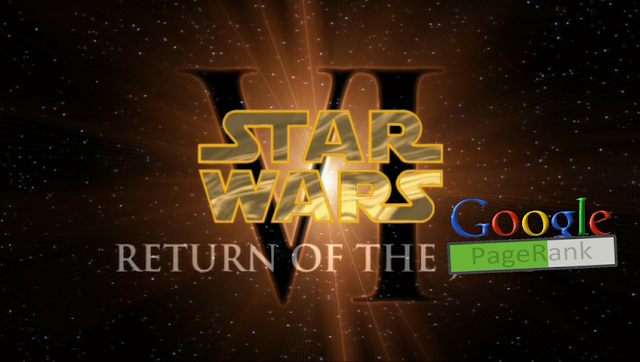
Thank you very much your help was very useful because my trillian was with an image that not everybody likes
ReplyDeleteThanks for the tip - worked like a charm!
ReplyDeleteWorked like a charm. Thanks for the tip!
ReplyDeleteWorked perfectly, thanks for the guidance!!
ReplyDeleteThank you so much. I had the same Icon for years and could not change it. How in the world did you figure that one out?? Good job. Thanks again.
ReplyDeleteI try this and it did not work. Can u give me any other suggestions. Thank u. it is so frustrating.
ReplyDelete